Bug #69335
openWaste Collection schedule_ Schedule time showing as 12:00am by default during modification
Description
Description: Scheduled time by default showing as 12:00 AM
Steps to follow:
1. Go to Waste Collection Schedule
2. Select schedule type from drop down
3. Add schedule date from and schedule date to
4. Select days (all or single )
5. Select schedule time
6. Then, select location type, location and bin type
7. Enter remarks
8. Then, click on save button. do not save and submit.
9. Go to dashboard, select the record
10. Click on edit button
11. Observe schedule time in the screen
12. Scheduled time showing as 12.00am
Expected: Scheduled time should display as per user selection.
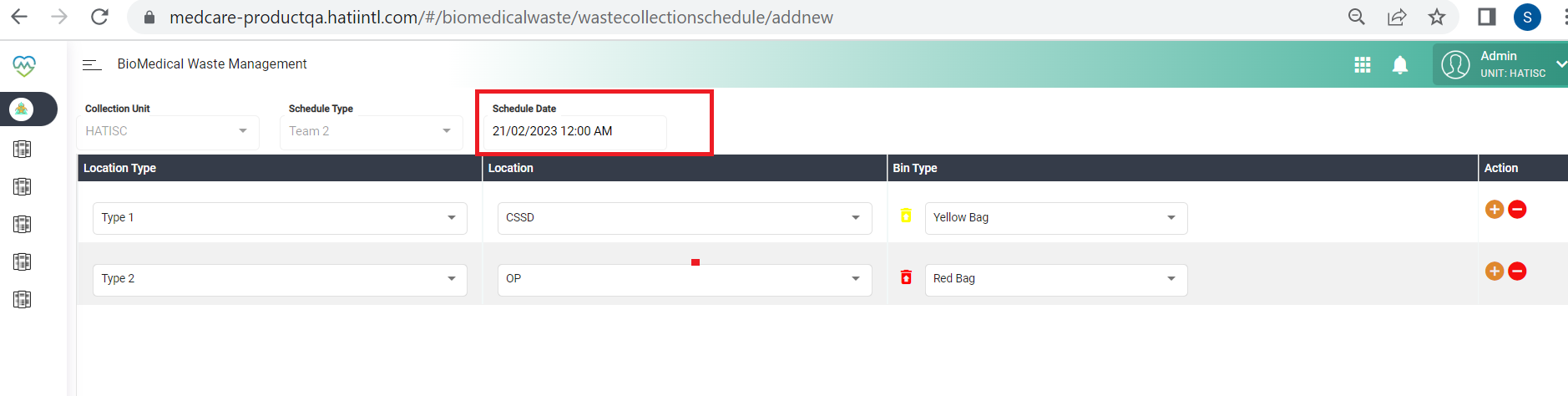
Files
Updated by sugi vithyashini over 2 years ago
- Related to Process #69347: Waste collection schedule | Parent Task added
Updated by Prashant Isapure about 2 years ago
- Priority changed from Normal to Medium
Updated by Kunal Yelne about 2 years ago
- Assignee changed from Prashant Isapure to Kunal Yelne
Updated by Kunal Yelne about 2 years ago
- File Screenshot (478).png Screenshot (478).png added
- % Done changed from 0 to 60
Now its working
.png)
Updated by Kunal Yelne about 2 years ago
- Assignee changed from Kunal Yelne to Mangesh Pangrekar
Updated by Venkat Krishnan about 2 years ago
- File waste collectionschedule.mp4 waste collectionschedule.mp4 added
- Status changed from QA to Re-open
- Assignee changed from Mangesh Pangrekar to Prashant Isapure
Schedule time not showing as 12:00am by default during modification,hence reopening this redmine id - FAIL.
Refer video
Updated by Kunal Yelne about 2 years ago
- Assignee changed from Prashant Isapure to Daniyal Ansari
Updated by Daniyal Ansari about 2 years ago
- Status changed from Re-open to Coded
new field binding done from ui.
on modification/edit, time schedule time is showing now.